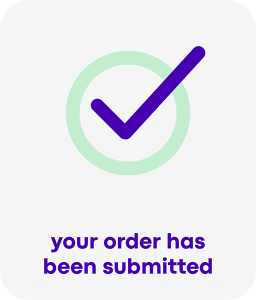The below guide shows how to request for account deletion in the Nami Merchant Application.
Please note that due to regulatory requirements, we will not be deleting your actual data that we had stored within our systems but only your account that is used to access the Nami Merchant Application.
Login to the Nami Merchant Application with your existing credentials.
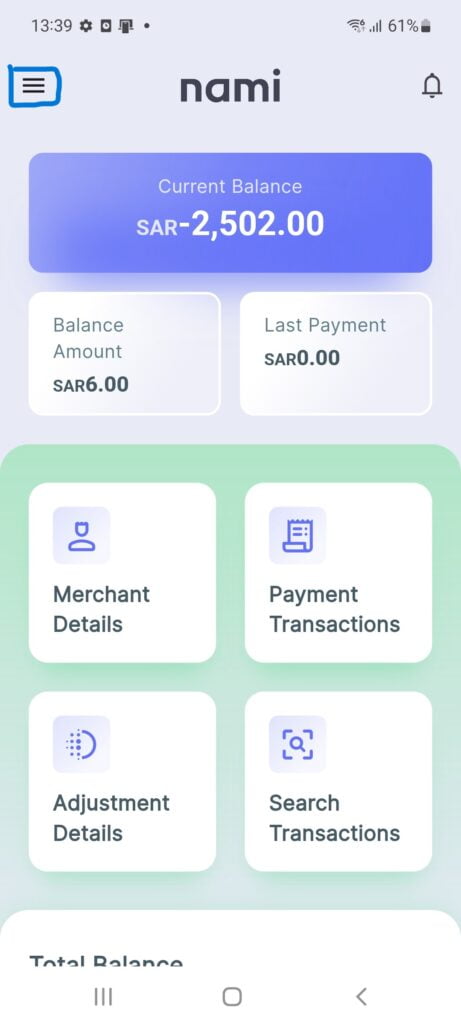
Click on the Hamburger menu on the top left corner of the screen and click on Profile.
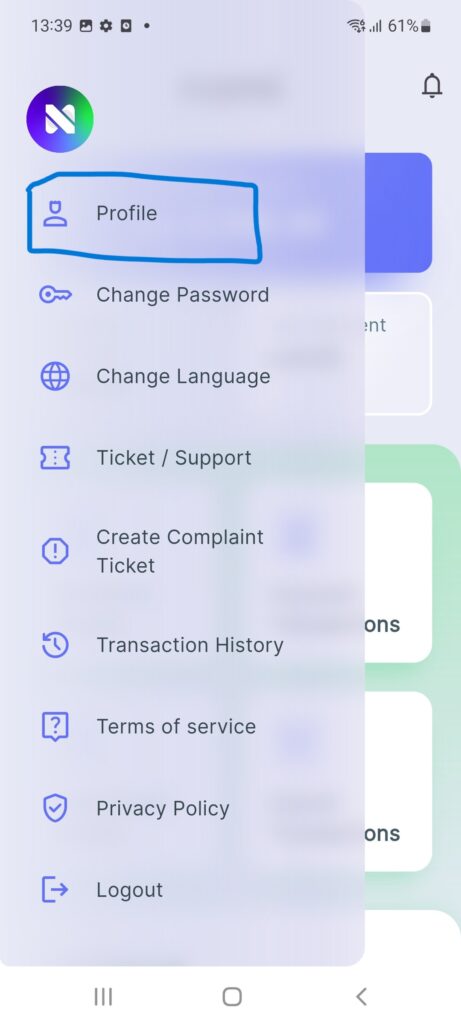
In the profile menu, navigate to the “Terminate Account” and click it.
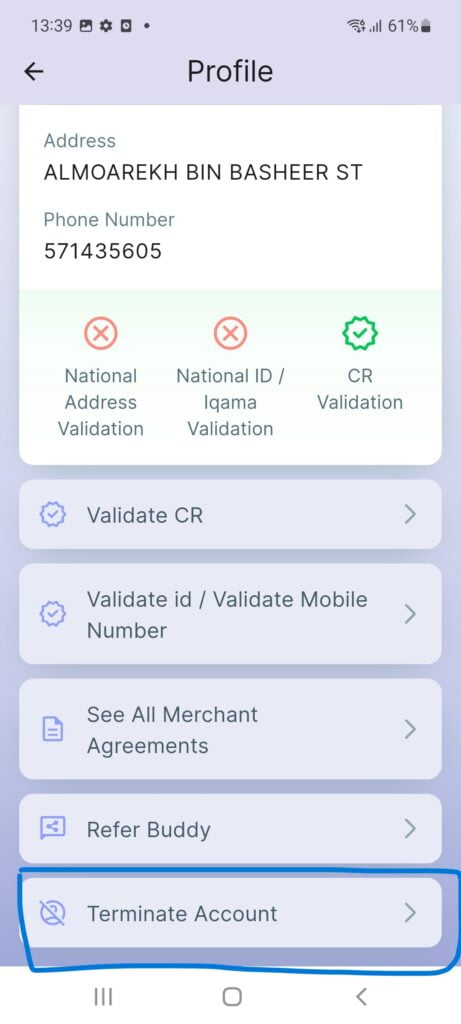
Take your time to get the right documents. Need help? Let us give you a call.
1- Mobile and national ID number of business owner
2- Commercial registration number or a scanned copy of freelance ID
3- Certified copy of bank account information and IBAN of business owner